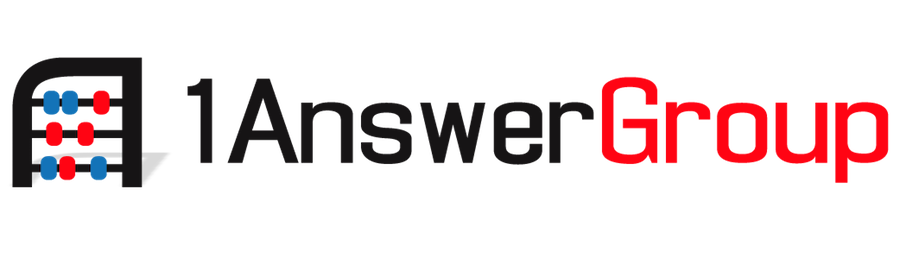Notable New Features in 11.1.2.4 - Hyperion Financial Management (HFM)
/
* New Architecture: Oracle Hyperion Financial Management is now platform-independent, and is supported on Windows and Linux. This release includes simplified deployment, support for multiple databases per instance, and streamlined integrations. (Note that HFM Linux is only supported on Exalytics).
* Profile Editor on the Web: You now can create and edit application profiles on the Web. After you create a profile, you can create an application directly from the profile.
* Configure DSN on the Web: You can now configure a data source name (DSN) on the Web.
* Multiple Selection of Load Files: Load screens have been enhanced to enable you to select multiple files simultaneously on the Load Data, Load Documents, Load Journals, and Load Intercompany Transactions pages. You can load up to ten files at a time. In the file selection area, you can also drag and drop files that you want to load.
* Reordering Tabs: You can reorder tabs in Financial Management applications. You can drag and drop to reorder tabs, or you can use the Reorder Tabs dialog box to change the order.
* Configuration Settings: Configuration settings are now available through the Financial Management UI. The available settings are displayed with their default values, ranges, and validation criteria. If you are an administrator, you can also override the default setting for certain configuration settings.
* Metadata Merge Utility: If you are upgrading to a new release from an existing release, you can use the Metadata Merge utility to merge your existing metadata files with the files in the latest version. This enables you to retain modifications that you made in your existing metadata file. The utility is located in the Financial Management\Utilities folder. (Note, the Metadata Merge utility works only with metadata in XML format; it does not work for APP format).
Note, the following HFM utilities are deprecated from the 11.1.2.4 release:
o Application Upgrade Utility – Use the EPM System Configurator for database schema upgrades
o Copy Application Utility – Use Life Cycle Management to backup and restore applications
o Rules Migrator – Use application extracts to extract rules in XML format. Alternatively, RLE files can be imported into Calculation Manager.
o Rules/Member List Editor – Use Notepad++ for editing HFM Rules and Member Lists files (*.rle or *.lst).