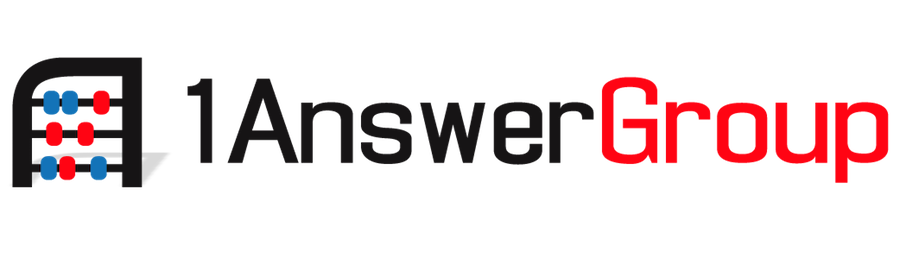Notable New Features in 11.1.2.4 - Hyperion Planning
/* Enhanced Performance in Simple Forms: new shortcut keys Tab and Shift+Tab, and new actions such as Undo (Ctrl+Z) and Wrap Text.
* Control the Look and Feel of the Interface: Can add your company logo to the Home page, or create a watermark background by including a URL to an image file.
* Manage the Application with the Console
o Get a visual overview of the application.
o View a graphic of the number of dimensions by plan type. (You can add plan types.)
o See the total number of tasks, plans, rules, and approval hierarchies in the application.
o Refresh the application.
o Set a schedule for backing up the application, including setting the time zone.
* Schedule Recurring Jobs: Schedule and manage jobs such as importing and exporting data or metadata, launching a business rule, and refreshing the database. You can start the job immediately or schedule it to run at intervals.
* Enhanced Planning Capabilities:
o Easily create dashboards in Planning to provide a quick, visual view of key data. Just drag forms, charts, and external links to a dashboard.
o Analyze data in robust ad hoc grids by zooming in and out on members, and pivoting dimensions. Change which members to work with.
o Format and save ad hoc grids as reports for viewing in Planning or in Oracle Hyperion Financial Reporting.
o Format forms to emphasize certain data. For example, set the font size and color. Bold, italicize, or underline data. Set the background color. You can save or clear the formatting.
o Visualize tasks by status or by type.
o View planning unit status in a graphic.
* Automatic Save: Administrators can set up a simple form so that planners' data is automatically saved when they move out of a cell, and values are aggregated immediately. The affected cells are displayed in green. To enable automatic save, the administrator selects the new Grid Properties option Enable Autosave. With that option selected, administrators can also select Run Form Rules on Autosave, which updates dynamically calculated cells that depend on the changed cell values.
* Support for Dynamic Dimension Members: Users can now add children whenever they want and name them whatever they want. If a parent member is enabled for adding dynamic children, users can create a new member by entering its name in the runtime prompt.