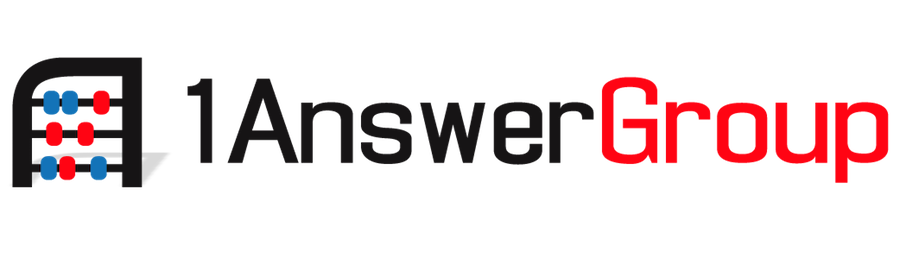Migrating from FDM (Classic) to FDMEE
/Starting in release 11.1.2.4, Oracle Hyperion Financial Data-Quality Management (FDM) Classic is no longer available. If you are using FDM Classic and are looking to upgrade your Enterprise Performance Management (EPM) environment to 11.1.2.4, you must convert FDM to FDMEE (Enterprise Edition). At this time, Oracle does not have a migration utility for converting an FDM Classic application to FDMEE. Therefore, this conversion will require a full rebuild of FDM Classic to FDMEE or a re-implementation of the application.
The following are some tips/tricks and some things to consider when migrating from FDM Classic to FDMEE:
- Navigating to FDMEE is now done through Workspace. There is no longer a separate URL for getting to FDMEE application, as there was in FDM Classic. The module is called Data Management.
- You can no longer create more than one FDM application within the same environment. In FDMEE, you can only set up one FDMEE database/application per environment, which can be configured to load data to multiple EPM applications (HFM, Planning, ARM, etc.)
- FDM workbench goes away in FDMEE. Previously configurable items within FDM workbench are now managed within the FDMEE application. Also, FDMEE target application options can now be set separately for each location.
- Visual Basic is no longer supported in Import Format scripts. You can only use Jython. In contrast, you can use both Visual Basic and Jython in Custom, Event and Mapping table scripts.
- Note the following when migrating FDMEE from one environment to another (ex: Dev to Prod):
- You can no longer perform a database and data folder copy. Migrations between environments can only be completed using LCM.
- Only application artifacts (i.e. - Import Formats, Locations, Mapping Tables, etc.) can be migrated using LCM. Data stored in the Import, Validate, Export and Check staging tables cannot be migrated.
- Migration of the application artifacts using LCM has a dependency on the target application names staying the same between environments. This is because the target application name is assigned at the application artifact level and not within application settings level.
- If the target application names are different between environments, the FDMEE application artifacts will need to be manually recreated.
- Data loads no longer need to be executed by clicking on the three fish (Import, Validate, Export). In FDMEE, you now can create data load rules, which are used to manage and execute the data load process.
- FDMEE now has a pre-built in scheduler, which can be used to help automate the data loading process. The scheduler can be set within data load rules or when using the batch loader.