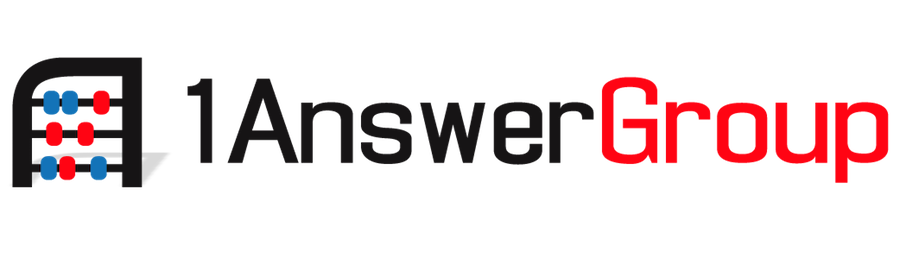Notable New Features in 11.1.2.4 - Smart View and Financial Reports
/Smart View
* Enhanced Submit Data Functionality: The new Submit Data Without Refresh option lets you submit modified cells, also called dirty cells, from Essbase, Planning Ad Hoc, and Financial Management Ad Hoc without first refreshing. Also, the new Submit Data Range option lets you select and then submit contiguous and non-contiguous single cells and cell ranges from Essbase, Planning Ad Hoc, and Financial Management Ad Hoc.
* POV and Pivot Enhancements: When connected to Essbase and Oracle Hyperion Provider Services 11.1.2.4 or later, the POV toolbar and pivoting behavior is enhanced such that: multiple members can now be pivoted from the grid to the POV toolbar, multiple members can now be pivoted from the POV toolbar to the grid, and a single dimension can now remain on the POV toolbar.
* Improved Extension Update and Distribution: In release 11.1.2.5.400 and later, you can customize the extension update process so that Smart View end users can control when they install, update and remove extensions.
* New Diagnostics Tools: This release introduces new Diagnostics tools. When an issue arises while using Smart View that you cannot resolve on your own, you can use the new tools, found in the Diagnostics group in the Smart View ribbon to help you create and collect files and screenshots for Oracle Support.
* New Member Selection Dialog Box for Business Rules: The Member Selection dialog box for Business Rules and for modifying user variables on forms is changed in this release, and is now the same as the standard Smart View Member Selection dialog box accessed from the data provider ribbons. With this new dialog box, performance is improved when selecting members for Business Rules or modifying user variables.
* User Name and Password Support for Drill-Through Reports: An Essbase administrator can require that users specify a user name and a password when logging on to the data source to access drill-through reports.
* Oracle BI EE Filter Enhancement: When defining the filter expression for views in View Designer, to accommodate loading large amounts of data in the Value Selector, Smart View now presents values in groups. You can make your selections by group until you have viewed and made selections from the entire data list.
* Oracle BI EE Prompt Enhancement: In View Designer, to accommodate loading large amounts of data when editing prompts in the Value Selector dialog box, Smart View now presents values in groups. You can make your selections by group until you have viewed and made selections from the entire data list.
* Measure Label Flexibility in Oracle BI EE View Designer: In View Designer, when working with a pivot table view that has the pivot table display style, you can now reorder the Measure Label element within the Column edge, and move the Measure Label to any edge except the Measure edge.
* Sheet Information Improvements: The Sheet Information dialog box in Excel now presents consistent information across Essbase, Planning, and Financial Management providers, including connection status and other information.
Financial Reporting
* Financial Reporting now supports the Indian rupee symbol and the Turkish lira symbol in report grid cells.
* When users create annotations, they can specify whether users with the required permissions can edit the annotations.
* New text functions in Financial Reporting Studio retrieve decision package information such as descriptions, justifications, and notes and attachments to use on financial reports. Where applicable, you can insert these functions into a text box; a grid’s text row, column, or cell; or a custom heading.
* New Financial Reporting Workspace preference to launch a Query Ready export of a Financial Reporting report to either a new workbook or a new worksheet.